| |
SGK Fundraise App Guide
- Register for your race online
- Download & Install SGK Fundraise App on your smartphone
Click on the link below to download, depending on your device
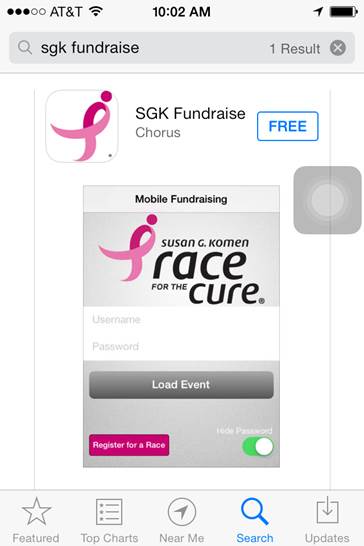 Download Download
 
OR Search for “SGK Fundraise” in your APP Store, either Apple App Store or Android Google Play.
Note: SGK Fundraise App is only available for phones – Apple users can download the iPhone version to an iPad tablet by switching the app store search criteria from “iPad Only” to “iPhone Only”. The SGK Fundraise app will not display in the search results if the search criteria is set to “iPad Only”. The Android app phone version currently does not run on the Android tablet. The app looks like this:
- Log Into SGK Fundraise App
Use the same login that was used to register for the Race.
- Use the App to: Recruit Friends, Ask for Donations, Send Thanks

- Email — uses contacts stored in phone
- Text — uses contacts stored in phone
- Facebook — must have Facebook App on phone
- Twitter — must have Twitter App on phone
- Phone — uses contacts in phone
- Use the App to Track Donations to your Personal Fundraising Goal
Goal and amount raised to your Personal campaign will appear on your Dashboard after you have logged in
- Other
Click  to link to online registration page will open in a separate “window” to link to online registration page will open in a separate “window”
Click  to link to Personal Page to check Personal Goal and Donations to your Personal Campaign to link to Personal Page to check Personal Goal and Donations to your Personal Campaign
- Still need support? Contact your local Komen Affilate.
| |
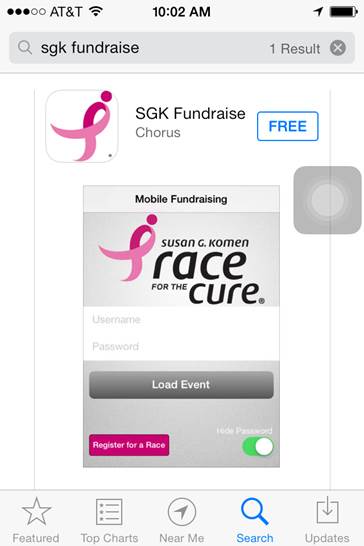 Download
Download
 to link to online registration page will open in a separate “window”
to link to online registration page will open in a separate “window”
 to link to Personal Page to check Personal Goal and Donations to your Personal Campaign
to link to Personal Page to check Personal Goal and Donations to your Personal Campaign

